Navigating the Seas of useState: Common Pitfalls and Solutions
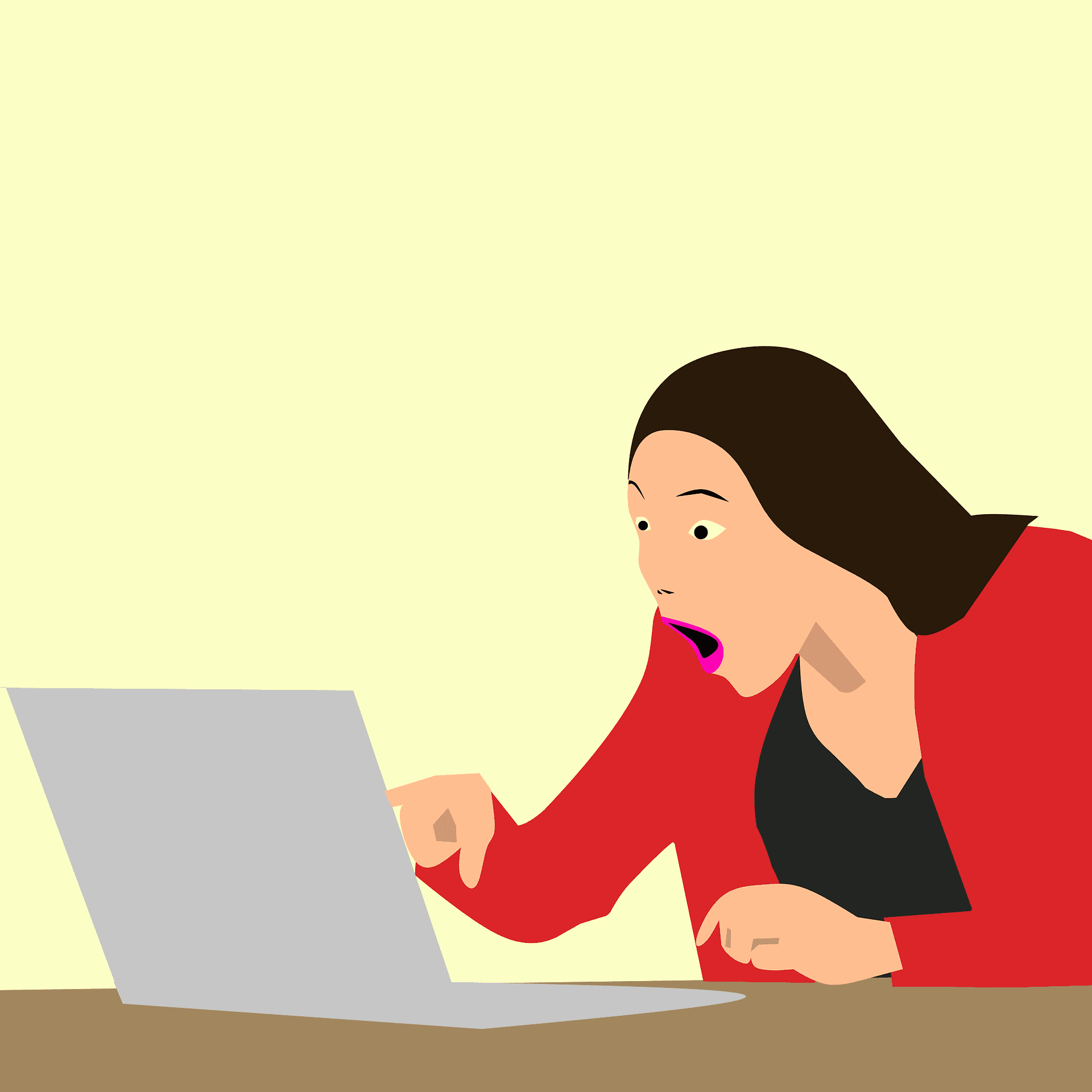
Ah, the useState hook – a cornerstone of React functional components, enabling them to hold and manage state. It’s a powerful tool that has revolutionised the way developers handle state management in React applications. However, like any tool, it comes with its own set of quirks and pitfalls that can leave even experienced developers scratching their heads. In this article, we'll embark on a voyage through the seas of useState, uncovering the common gotchas and offering solutions to keep your React codebase afloat.
1. Stale State Issues
One of the most common gotchas with useState arises from its asynchronous nature. Consider the following scenario:
const [count, setCount] = useState(0);
useEffect(() => {
const timer = setInterval(() => {
setCount(count + 1); // Oops! Stale state reference
}, 1000);
return () => clearInterval(timer);
}, []);In this case, the setCount function captures the initial value of count and doesn’t update it with subsequent renders. As a result, the state may become stale, leading to unexpected behavior. To solve this, you can use the functional update form of setState, which receives the previous state as an argument:
codesetCount(prevCount => prevCount + 1);
2. Object and Array Updates
Another common pitfall occurs when updating state that involves objects or arrays:
const [user, setUser] = useState({ name: 'John', age: 30 });
const handleClick = () => {
// Incorrect way of updating object state
setUser({ ...user, age: 31 });
};In this example, using the spread operator to update the user object might seem correct, but it can lead to unexpected results. The spread operator creates a shallow copy of the object, which means nested objects or arrays within user won’t be updated correctly. To avoid this, consider using the useReducer hook or a library like Immer for more complex state updates.
3. Performance Considerations
Although useState is incredibly efficient for managing state in most cases, excessive re-renders can impact performance, especially in large-scale applications. It's essential to optimise your component’s renders by memoizing callbacks or splitting state into smaller, more manageable pieces using multiple useState hooks.
Conclusion
As we’ve navigated through the waters of useState, we’ve encountered some common pitfalls that can trip up even seasoned React developers. By understanding these gotchas and employing best practices, such as using functional updates, handling object and array updates carefully, and optimising for performance, you can harness the power of useState effectively in your React applications. So, hoist the sails, steer clear of the reefs, and let your React components sail smoothly on the sea of state!